JETSIM A320 FNPT II/MCC
Airbus engineers no longer apply the traditional method of controlling the aircraft (yoke) and replaced it with a side-stick (joystick) which is not connected to the control surfaces by means of cables, but simply uses the fly-by-ware system, which involves electronic transmission of information to actuators: ailerons, elevator and rudder. This method allowed them to improve the aircraft control system and increase reliability compared to traditional control. The whole plane is modernized. It is based on the latest technologies of handling and dealing with emergency situations, and yet it does not deprive us - the pilots - the greatest pleasure of flying.

- Cabin
- Screen
- Software
- Instructor’s station
- Cockpit housing
- Certification
- Extras
- Assembly and delivery
- Warranty
- Full metal structure
- Ceiling and glass finishing made of fibreglass
- Polycarbonate windows
- Console and Dome lights
- Sockets and cables for intercom (also prepared for Vatsim)
- Two fully-functioning oxygen masks
- Sidesticks for the captain and first officer (full metal structure, rubber overlay, imitation leather on top)
- Tiler for the captain and the first officer
- Two seats (for the captain and first officer) raised up / down (electrically) and sliding to the front / rear (mechanically)
- Two Rudders connected with each other, adjustable on both sides (full metal structure with active force feedback)
- Functional panel with fuses (15 pieces)
- AUX panel
- Two Reading Lights with dimming
- Flood light panel
- Adjustable rear light
- ADIRS module
- FLT CTL module
- EVAC module
- EMER ELEC PWR module
- GPWS module
- RCDR module
- OXYGEN module
- CALLS module
- RAIN RPLNT buttons and wiper switches
- FIRE panel
- HYD/FUEL panel
- ELEC panel
- AIR COND panel
- LIGHTS panel
- Third ACP
- Third RMP
- CARGO HEAT module
- CARGO SMOKE module
- VENTILATION module
- ENG - CFM Engines/IAE Engines module
- GLARESHIELD with Master Caution and Master Warning lights / buttons on both sides, two AUTO LAND lights, two CHRONO buttons and two SIDE STICK PRIORITY lights
- FCU panel
- Two EFIS panels
- Three LCD screens (Two PFD, Two ND, Two ECAM)
- Two TERR ON ND
- ISIS
- Autobreak module
- Airbus clock
- Chassis lever
- Triple Brake Pressure indicator
- DDRMI (optional)
- Two GPWS Modules (with brightness controls for PFD and ND)
- Two table lights
- Adjustable panel backlight (for MIP, EFIS and FCU)
- Two pull-out tables
- Two Loudspeakers (with volume knobs)
- Finish in imitation leather
- Strong metal structure
- Place for maps
- Rubber footrests for the third pilot on the jumpsit
- Two MCDU
- Two RMP (works with VATSIM)
- Two ACP
- Light modules (FLOOD LTs, INTEG LT)
- Aerodynamic brake lever
- Flap lever
- RUD TRIM and PRK BRK module
- Functional emergency landing gear lever
- Cockpit Door module
- WXR module
- ECAM module (incl. brightness adjusters)
- XPON module (fully functional transponder module with VATSIM)
- Throttle Quadrant version PRO (with motorized trimmer wheels and full metal structure)
- Finish in imitation leather
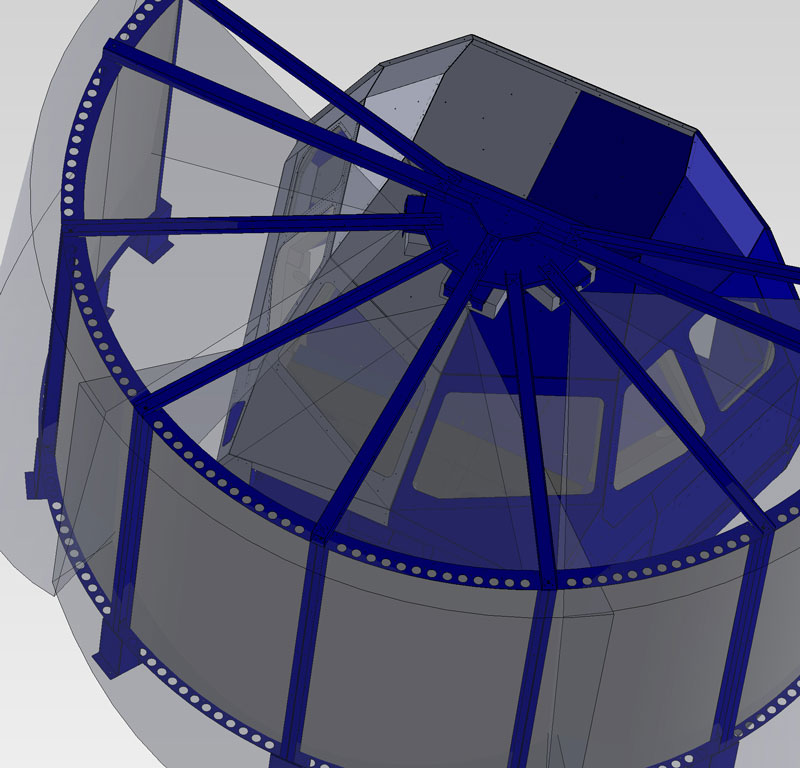
Screen
We always discuss the issue of the screen individually. It depends on the size of the room in which the simulator will be located, as well as on the budget for the device. There are three types of screens to choose from: Cylindrical, Spherical and Spherical with the Collimated Visual system. We recommend creating a screen with a radius of 4 m, a height of 3 m and an arch, on which the central angle of 220 degrees is based, in order to fully enjoy the best visual effects. It is worth noting that the bigger the screen we use for simulation, the smaller the difference in visualization between the left and right seat in the cabin, which will translate into an increase of the realism of the simulation.

Software
We use the latest software:
a) Prepar3d(created by Lockheed Martin), which is used to generate the outdoor area. It is constantly developed and modified to create the most faithful simulation environment.
b) Prosim A320 Professional, which supports all hardware, connecting all controls, buttons and switches with the computer. In addition, it is responsible for the unique flight model and correct operation of all aircraft systems.
Both of these programmes will be delivered to you along with the commercial and QTG license necessary in the certification process. We also make sure that you have the latest versions and full support in their use.

Instructor's station
We always install our simulators together with the instructor’s station. We have two options to choose from with which we can control the simulator:
- A tablet with a mobile instructor’s station. It contains our dedicated application that allows you to fly from any place / airport in the world, adjust weather conditions, seasons, days, simulate breakdowns and much, much more.
- A full instructor’s station set-up immediately behind the cabin (it can be one, two or even three meters deep). There is an instructor’s station, a computer and a touch screen that allows you to change all settings.
As an option, we can also install additional space for observers (which may be required for higher certification).

Cockpit housing
Thanks to the cockpit housing prepared by JetSim, a closed space is created, where neither light nor sound from the outside can get in. It is also worth paying attention to aesthetic considerations. The bright laminate looks very impressive and we can easily place your logo on it. In addition, we will be able to place such a “packed” simulator in the future on a mobile platform and apply for higher certification.
Currently, the cockpit housing is available only on a special order, and its preparation may slightly extend the delivery time.
Please contact our consultant for additional information.

Extras
Our offer, due to its complexity, always covers the software which is necessary for the proper functioning of the simulator: basic software and extras which contribute to the extraordinary realism of the external environment. These include:
- External Drzewiecki Design and ORBX sceneries
- Software to improve textures of clouds, sky and earth: PTA, REX and ActiveSky
- Programmes providing for access control and time recording on the simulator

Warranty
The warranty period is normally 12 months. However, you can extend it to 24 or a maximum of 60 months. In case of any difficulties, we provide e-mail contact 24h / 7, telephone contact from Monday to Friday at: 8-18 UTC, as well as any specialist help on site. In our warehouse, we have all the spare parts of the simulator, therefore a damaged panel or another element can be sent immediately.
We also provide post-warranty services, ensuring that the time for possible repair (even the most complicated) never exceeds 48 hours.
